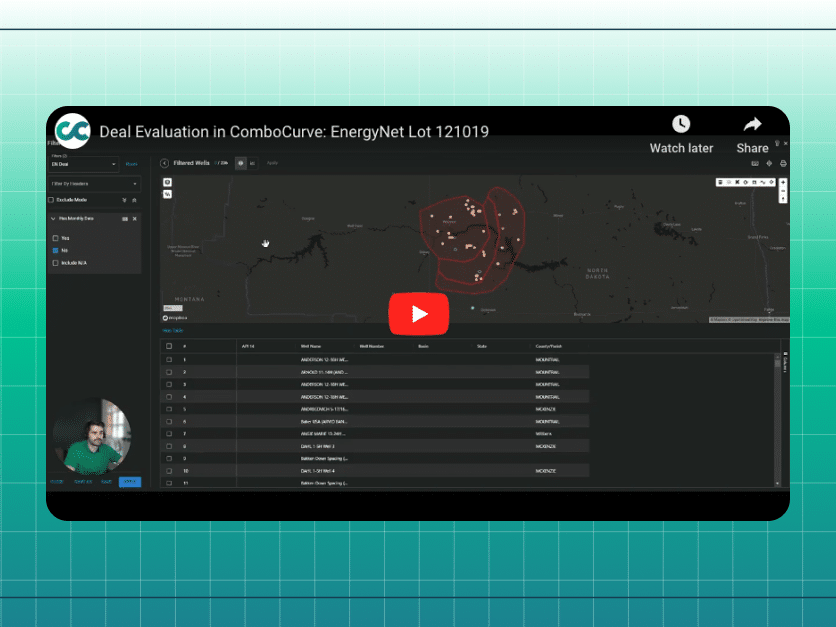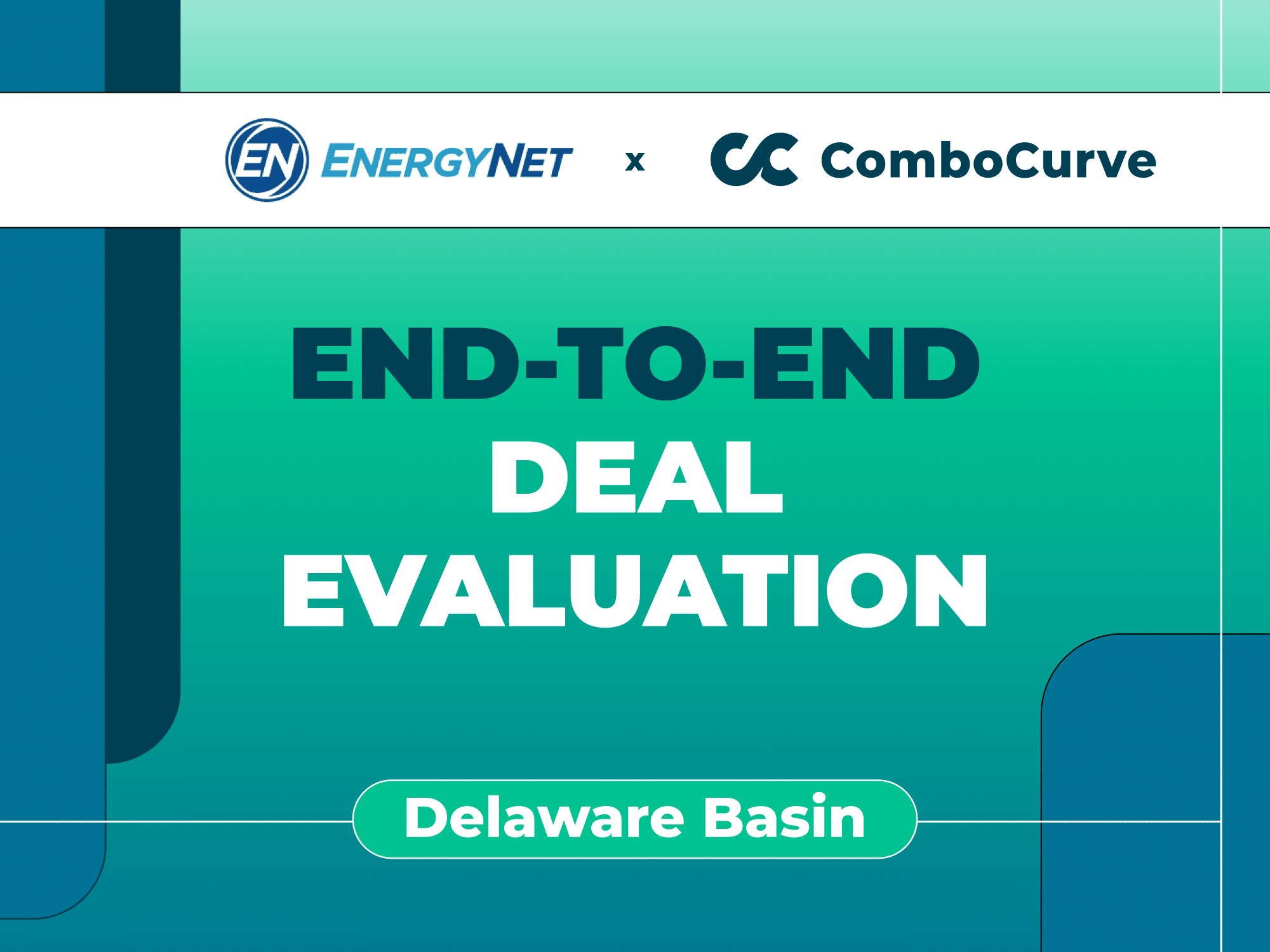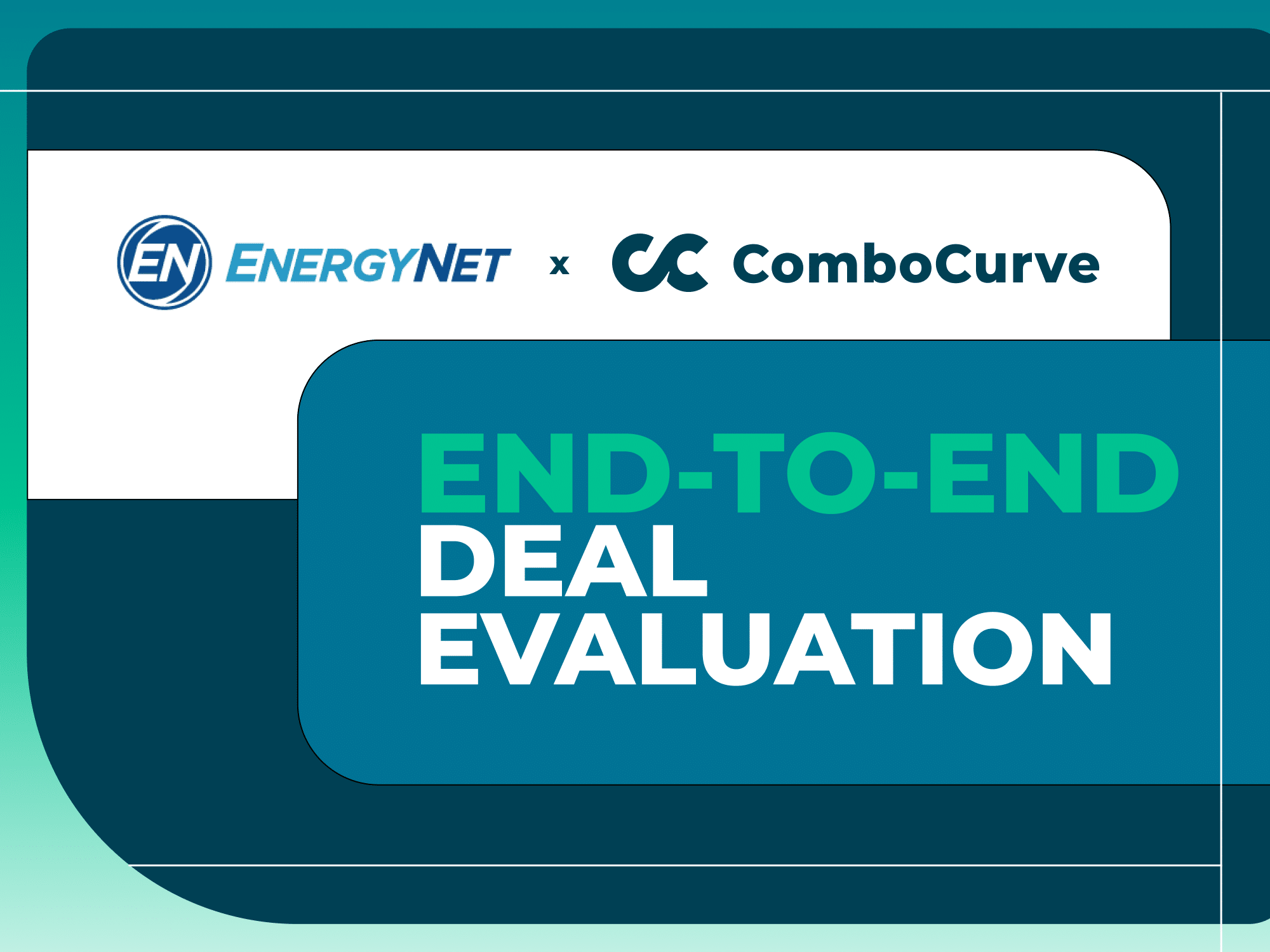Related Posts
MAEVLO: A Landman’s Leap into Deal Evaluation
Marshall Porterfield saw ComboCurve’s potential as MAEVLO’s primary tool, leveraging the platform’s robust capabilities to streamline their non-engineering workflow and manage a hefty portfolio of mineral royalties and land management projects.
EnergyNet x ComboCurve: End-to-End Deal Evaluation Delaware Basin
We're using ComboCurve to highlight different assets the EnergyNet team brings to market. Take a look at Dylan Breaux’s end-to-end deal evaluation workflow of a non-operated working interest in 8 wells in the Delaware Basin, beginning with importing the asset’s ARIES database into ComboCurve.
Energy Net x ComboCurve: End-to-End Deal Evaluation
We're using ComboCurve to highlight different assets the EnergyNet team brings to market. Take a look at Dylan Breaux’s end-to-end deal evaluation workflow of one asset in the Uinta Basin, beginning with importing the asset’s ARIES database into ComboCurve. This is a deal that was successfully transacted and brokered back in February.
Be on the lookout for our next deal evaluation from Dylan, which will be a currently marketed deal from EnergyNet!